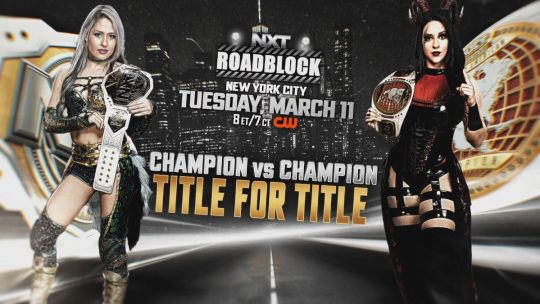WWE has announced that the WWE App now has live match result notifications for Raw, Smackdown and PPVs. The feature is now live in the App via the latest update. The description of how to activate it is below:
The process for enabling show results differs slightly for iOS and Android devices. However, each can be easily modified by following the step-by-step directions listed below.
For Android devices:
Click on the more options menu (represented by three dots) in the top right corner of the WWE App.
In the menu that appears, click Settings.
In the Settings menu, click on My Notifications.
In the My Notifications submenu, find the row for Show Results. Then just click on the button to the right. If it’s green, the notifications for show results are enabled. If it’s not, you won’t receive show result notifications.
For iOS devices:
Click on the menu button (represented by three horizontal lines) in the top left corner of the WWE App.
In the menu that appears, click Settings.
In the Settings menu, click on My Notifications.
In the My Notifications submenu, find the row for Show Results. Then, just click on the button to the right. If it’s green, the notifications for show results are enabled. If it’s not, you won’t receive show result notifications.
100% LINK (PHOTOS): Torrie Wilson & Alex Rodriguez On A Date!!!
 AEW: Britt Baker AEW Contract & Absence Update, Update on AEW Availability on MAX Over WBD Dropping Plans for New Sports Tier & Upcoming New Changes, More News
AEW: Britt Baker AEW Contract & Absence Update, Update on AEW Availability on MAX Over WBD Dropping Plans for New Sports Tier & Upcoming New Changes, More News Various: Konosuke Takeshita to Make CMLL Debut at 2/28 Event, Isla Dawn on Future of Her Wrestling Career Post-WWE Release, Maria Kanellis on Current Plans for Her Wrestling Career Future
Various: Konosuke Takeshita to Make CMLL Debut at 2/28 Event, Isla Dawn on Future of Her Wrestling Career Post-WWE Release, Maria Kanellis on Current Plans for Her Wrestling Career Future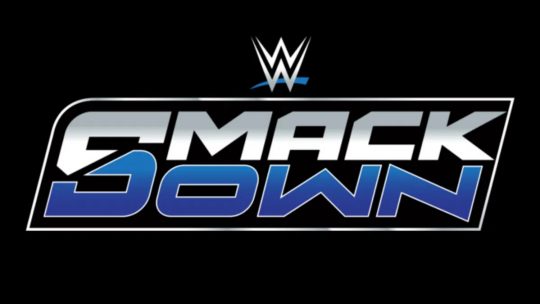 WWE SmackDown News: WWE Reportedly Reworked Plans for 2/21 Show for The Rock’s Appearance, The Rock Hypes Up His Upcoming Appearance, WWE Holding Press Conference Following 2/21 Show
WWE SmackDown News: WWE Reportedly Reworked Plans for 2/21 Show for The Rock’s Appearance, The Rock Hypes Up His Upcoming Appearance, WWE Holding Press Conference Following 2/21 Show